How to deposit fiat currency via Advcash and buy crypto from balance (Web version)
Step 1: Visit KuCoin’s official website and log into your KuCoin account.
Step 2: Complete the KYC verification.
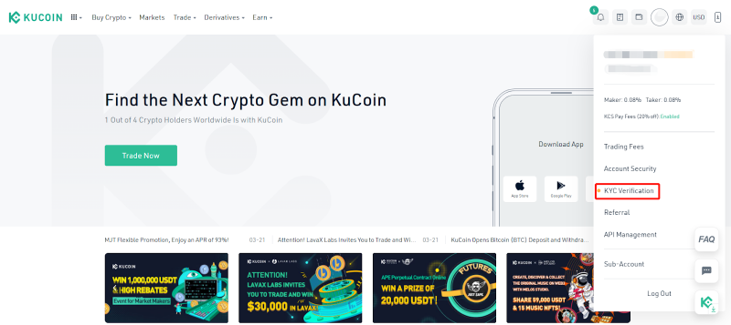
Click on the avatar to enter your profile page, then click ‘KYC Verification’. Follow the instructions to complete the KYC2 process. (Please make sure you complete the KYC2 verification before using Advcash. This step is mandatory)
Step 3: Deposit RUB into your Funding Account.
3.1 Enter your Funding Account, click ‘Assets’ >> ‘Deposit’.
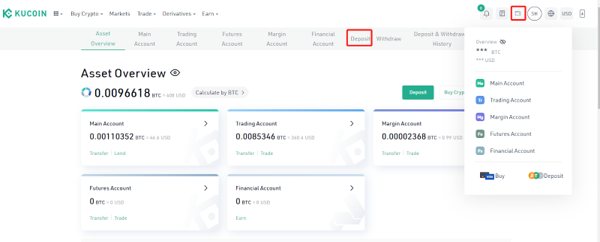
3.2 Then click ‘Fiat’ and choose RUB fiat.
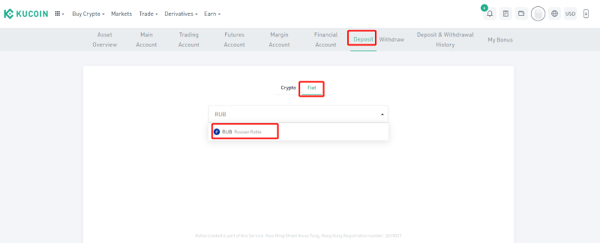
3.3 Click the 'Advcash’ payment method, then enter the amount of RUB you want to deposit, and the system will automatically calculate the amount of crypto you can get. 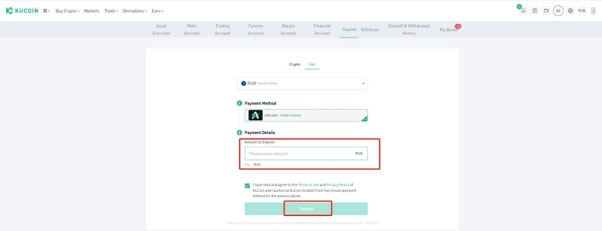
3.4 Click ‘Deposit’, you will be redirected to the Advcash website to confirm your deposit transaction, enter your login credentials or register a new account. Please note, Advcash may apply additional fees for initial deposits of fiat currencies to your Advcash wallet.
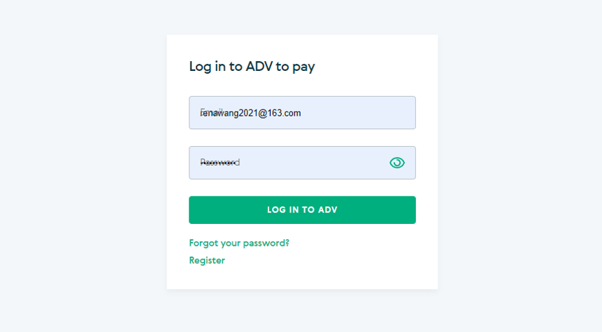
3.5 After confirmation, a separate page will pop up where you can confirm the order details. Confirm by clicking ‘Continue’ to deposit your fiat. In case your deposit fails, please click ‘Retry’.
Step 4: Users can convert fiat deposits into crypto on the ‘Fast Trade’ page. You can use the balance from your KuCoin account to directly purchase crypto assets such as USDT.
4.1 From the KuCoin homepage, go to ‘Buy Crypto’ and click ‘Fast Trade’.
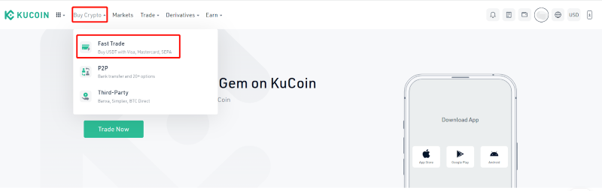
4.2 Select the crypto you want to buy and enter the amount of RUB you want to purchase.
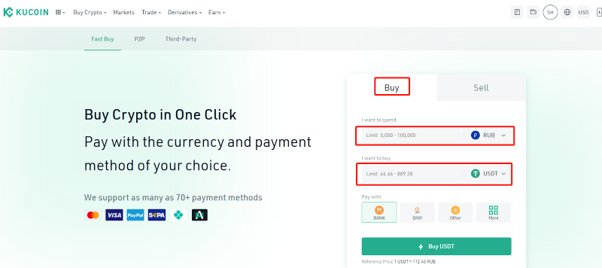
4.3 Click ‘Balance’ to complete the crypto purchase with your fiat.
4.4 You’ll get a receipt when you finish a purchase. Click ‘Account Details’ to see the record of your purchase under the Funding Account.
